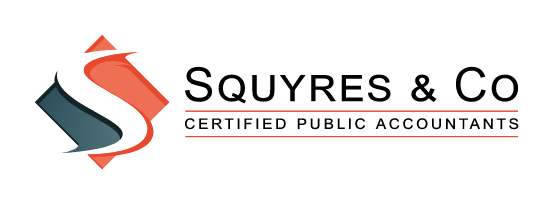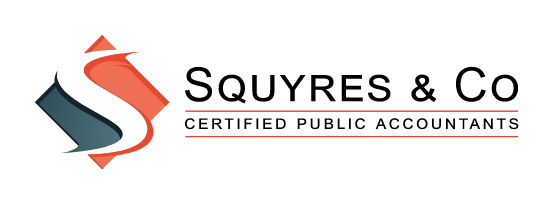To assist you in closing out 2024 and starting the New Year, we have included a list of a few reminders for your consideration, along with some other important information. This is a general list. Please disregard any area that does not apply to you. Also, should you have any questions or need any assistance, one of our Certified QuickBooks ProAdvisors would be happy to help you.
Tax year 2024 filing deadlines in 2025 are as follows:
| Form | Electronic Filing | Paper Filing | Delivery to Recipient | ||
|---|---|---|---|---|---|
| W-2 | 31-Jan | 31-Jan | 31-Jan | ||
| W-3 | 31-Jan | 31-Jan | N/A | ||
| 941 4th Qtr. | 31-Jan | 1 | 31-Jan | N/A | |
| 940 | 31-Jan | 1 | 31-Jan | N/A | |
| 945 | 31-Jan | 1 | 31-Jan | N/A | |
| 944 | 31-Jan | 1 | 31-Jan | N/A | |
| 943 | 31-Jan | 1 | 31-Jan | N/A | |
| 1099 NEC | 31-Jan | 31-Jan | 31-Jan | ||
| 1099 MISC | 31-Mar | 28-Feb | 31-Jan | 2 & 3 | |
| 1096 | 4 |
- If you deposited the tax for the year timely, properly, and in full, you have until February 10th to file the return.
- If amounts are reported only in Box 8 or 10, the due date to the recipient is February 17th.
- For certain payments, the date due to the recipient is February 15th, including gross proceeds paid to attorneys.
- This form must accompany all paper submissions by type of 1099 form.
As a reminder, beginning in tax year 2023, any business with a combination of 10 or more information returns must file them electronically. If you plan to use the IRS’s IRIS (Information Returns Intake System) system to report 1099’s etc. you must obtain a TCC to enable transmission. You should allow up to 45 calendar days for application processing to receive your code (TCC).
1099-k
Who should send this form? Payment Card companies, payments apps, and online marketplaces are required to fill out Form 1099-K. Who gets this form? If you take direct payment by credit or bank card for selling goods or providing services and you meet the qualifications below, you should receive form 1099-K for 2024.
Calendar years 2024 and 2025 are considered transition years for filing Form 1099 K by the IRS. For the calendar year 2024, a TPSO (Third Party Settlement Organization) is not required to report payments in settlement of 3rd party network transactions with respect to a participating payee unless the gross amount of aggregate payments is greater than $5,000, regardless of the number of such transactions. For the calendar year 2025, the amount is lowered to $2,500.
The IRS will use these forms to determine if you are properly reporting proceeds from sales. Be certain the amounts reported to you are reasonable based on your reported income.
1099
- Review your vendor list information and begin gathering any information or W-9 forms needed to issue 1099s by January 31, 2025. If we prepare your 1099s, please send W-9s to any new vendors requesting tax ID numbers and mailing addresses as soon as possible and forward to our office. This will ensure we have the information needed to complete your 1099s by the due date.
- To assist with proper 1099 calculations, please review the “Other Names” list in QuickBooks. If you have used “Other Names”, they need to be reclassified to “Vendor Names”. “Other Names” do not appear on the “1099 Summary” or “1099 Detail” reports in QuickBooks and we cannot process a 1099 for them. In general, anyone to whom you write a check (other than payroll) should be a “Vendor” in QuickBooks. Go to “Lists” at the top of the screen, then “Other Names” to review this list. If using “Other Names”, go to the bottom of the list under activities, and select “change other name types” to convert them to vendors. Checks for payment of bills should not be issued to “Customer Names”. If this error has occurred, you will need to create a “Vendor Name” and reclassify each transaction to that “Vendor Name”.
- If needed, merge vendor names together if you have two vendor names set up for the same vendor in error. Change the incorrect vendor’s name to be the correct name and QuickBooks will merge them together for you. Please make note of any contact information (addresses, phone numbers, etc.) contained within the incorrect vendor so that it can be added to the new vendor if not already there once the two are merged.
- If you are using QuickBooks, use the following report to assist with the review process after you have completed steps 2 & 3 above. Go to Reports; Vendors & Payables; 1099 Detail. Set dates for 1/1/24 to 12/31/24, then change 1099 options to “All Vendors” and “All Allowed Accounts” and expand the account and memo columns to assist with review. You will need to determine whether the vendor was incorporated, if you paid $600.00 or more to the vendor, and if payments were for services provided (including parts and materials) or rent payments. An attorney should receive a 1099 even if they are incorporated, if paid $600.00 or more.
- QuickBooks versions 2022, 2023 and 2024 have been updated to include the 1099-NEC forms with three forms to a page.
General Year-End Items:
- Contact all loan holders and request a statement in writing verifying the loan balance as of 12/31/2024 and interest paid during the 2024 calendar year. Please provide copies of all documents to Squyres & Co for tax return preparation.
- If you use company credit cards, remember that charges on the credit cards through 12/31/2024 are deductible for income tax purposes even if you have not paid the credit card balance in full as of 12/31/2024. Make sure those charges are keyed into QuickBooks using “Enter Credit Card Charges” on the Banking menu and the balance in QuickBooks reconciles to the 12/31/2024 credit card balance. Please provide copies of the December 2024 and January 2025 credit card statements for our year-end work and tax return preparation for you.
- If you maintain inventory, an inventory count should be completed on or near the year-end. Your final ending inventory balance should be adjusted accordingly.
- Review your outstanding check list from the bank reconciliation report and clean up items as needed. Remember, any old checks from a prior year or closed period must be voided using a journal entry in QuickBooks. DO NOT USE the “void check” feature for non-payroll checks as this will change your bank reconciliation and balance forward. Pay special attention to any payroll checks that did not clear the bank in 2024 before W-2s are issued. For QuickBooks users, please let us know if you need to void any pay checks as your 4th quarter 941 report will need to be adjusted. Make sure all bank accounts are reconciled before preparing W-2s or 1099s, or before you submit your QuickBooks to us to do these year-end procedures for you.
- If your books are maintained on an accrual basis, review your accounts receivable and accounts payable reports (Open Invoices and Unpaid Bills Detail, respectively) and clean up balances as needed. Again, entry errors from prior years need an invoice or credit memo issued in 2024 to correct – do not use the “void” feature.
- The standard mileage rate per IRS for 2024 is 67 cents per mile. The rate for 2025 has not yet been released
Payroll Items:
- If you are processing your own payroll in QuickBooks, or any other package, make sure you update the software before the first payroll in January 2025 is processed to reflect your new TWC rate for 2025. You should have received a letter from TWC stating your new rate for 2025. If you have not received this letter, you should call the TWC office in Tyler at 903-561-8131 and ask for your new tax rate. Also please provide a copy of this letter to us so we can keep it in your file. If your system is not updated with this new rate, your reports for TWC filing will be incorrect within your software. To change your TWC rate in QuickBooks, go to “Lists – Payroll Item List – TX Unemployment item” and choose to edit that item. Click Next until you get to the “Company Tax Rates for 2025” screen. Change all four boxes to the new rate. Pay close attention to the location of the decimal. Make sure you run the update payroll tax tables feature in QuickBooks, or any other software to make sure you have the new tax table for 2025 loaded before your first payroll in 2025.
- The deadline for issuing W-2 forms to the recipient AND the IRS is January 31, 2025.
- The IRS has been sending out notices regarding your tax deposit requirements for 2025 outlining which rule you must follow – monthly or semi-weekly. If you have not received this notice, either call the IRS office or you can calculate it yourself. There is a table describing how to determine your proper method for payment (Look Back Period) in the circular E or Publication 15 booklet. Remember, penalties are stiff for late deposits, and it is your responsibility to make sure you are following the correct rule.
- The 401(k) elective deferral limit for 2025 is $23,500 with a maximum catch-up of $7,500 for those over 50 by year end. Additionally, for those aged 60-63, the catch-up contribution limit is $11,250. The SIMPLE IRA deferral limit is $16,500 for 2025 with a catch-up of $3,500 for those aged 50-59 or over age 64, and $5,250 for those 60-63 years of age.
- A new W-4 only needs to be completed if the employee wishes to change their withholdings for 2025. We recommend you give every employee a copy of the W-4 form and let them decide if they need to give you a new one for 2025.
- A Form I-9 should be completed for all new employees when hired. The last edition was released August 1, 2023, and expires May 31, 2027.
- If you have a more than 2% shareholder of an S Corporation, their employer provided health insurance should be included on the W-2 in Box 1 but does not need to be reported in Boxes 3 or 5. It should also be included on the W-2 in Box 14.
Property Taxes:
- The property tax rendition forms are due to the local county tax office by April 15, 2025. A penalty of 10% of the amount of annual taxes imposed is assessed if the rendition form is filed late.
- Many of you use the depreciation listing maintained by Squyres & Co for tax return preparation as a base report to remit with the property tax rendition form. Please take time to review the listing for sold or disposed of items that need to be removed from that list. If you need a copy of your list, please contact our office and we can assist you with getting a copy.
QuickBooks Items:
- A good protective item to maintain the integrity of your prior year’s data is to go into the preferences area and close your books as of 12/31/2024. This will prevent you from accidentally posting a 2025 transaction into the 2024 year. To close the books for the year, you must be logged in as an Administrator. Once all transactions for 2024 have been entered, go to Edit>Preferences>Accounting and select the Company Preferences tab. Click the button at the bottom labeled “Set Date/Password”. Type 12/31/24 in the “Closing Date” field. You will need to assign a password to the closing date. Be sure to write your password in a safe place as you will not use it often, and if we prepare your tax return, you will need to provide the password to us so that we may make journal entries, if needed. MAKE SURE YOU HAVE A GOOD BACKUP OF YOUR QUICKBOOKS FILE SAVED OFFSITE AND LET QUICKBOOKS VERIFY THE INTEGRITY OF THE BACKUP TO ENSURE THERE ARE NO DATA ERRORS. Memory sticks are great for this.
- After your year-end procedures are complete, you may want to evaluate the size of your Quickbooks data file and determine if a “Condense Data” procedure needs to be done to reduce the file size and clean up your customer and vendor lists. This process will speed up the processing time needed in your QuickBooks file when processing reports, running statements, etc. You can contact us regarding this process and let us assist you if needed with the procedure. For very large files, this procedure may take a full day to run and will need to be done over a weekend.
As always, we are here to assist you at any time with any questions you may have.